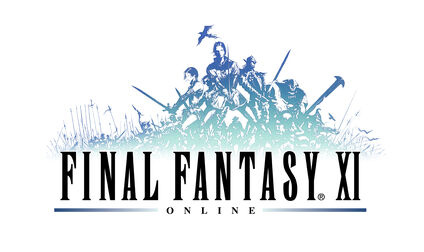
In order to update the client, you will have to delete the file called VTABLE.DAT from the FFXI folder. The VTABLE.DAT file can be found in the FFXI folder (see pictures below for reference).

The file to be deleted will be the Vtable.dat
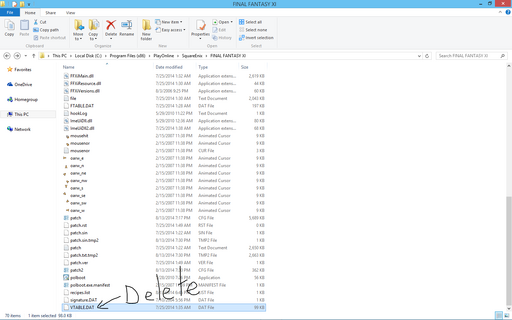
After deleting Vtable.dat, proceed to open pol and check your FFXI files.
Note: If “pol.exe” is opening xiloader (the black screen where you can log into SuperNova) instead of PlayOnline, then use “pol_org.exe” in the PlayOnlineViewer folder.
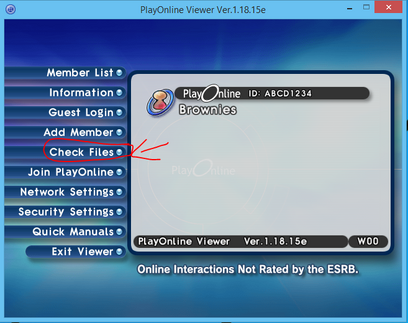
****Select the files to be checked/updated from the drop down menu.****
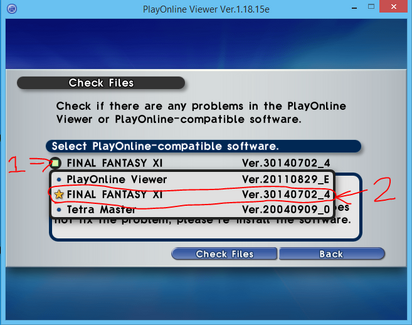
Click on check files, and wait for the process to complete.
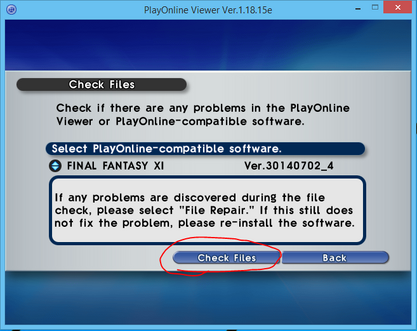
Once the file check is complete, it should at least find 1 file with a problem (which is the one that we just deleted). Proceed to click on File Repair, then click Yes to confirm.
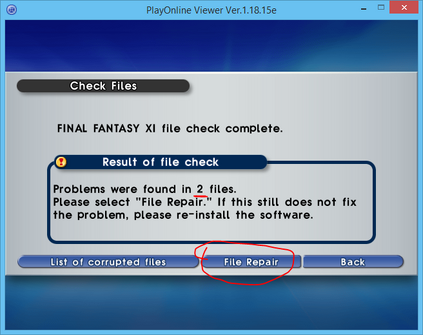
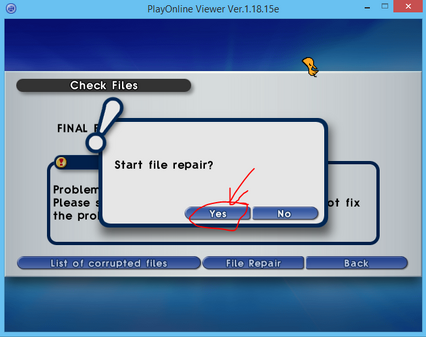
After the update is complete, click finish/done and exit Pol Viewer.
Download supernovadats.zip, which can now be found on the sidebar under the social media icons.
- Extract the files
- Copy music176.bgw and paste into C:\Program Files (x86)\PlayOnline\SquareEnix\final fantasy XI\sound4\win\music\data overwriting the existing file
- This is the file for the Chocobo Circuit Music.
- Copy 69.dat and paste into C:\Program Files (x86)\PlayOnline\SquareEnix\FINAL FANTASY XI\ROM4\1 overwriting the existing file
- This is the data file for the Chocobo Circuit. It includes NPC names.
- Copy 57.dat and 58.dat and paste into C:\Program Files (x86)\PlayOnline\SquareEnix\FINAL FANTASY XI\ROM\27 overwriting the existing file.
- These are the data files for Mhaura and Selbina, complete with Supernova Custom NPC names.
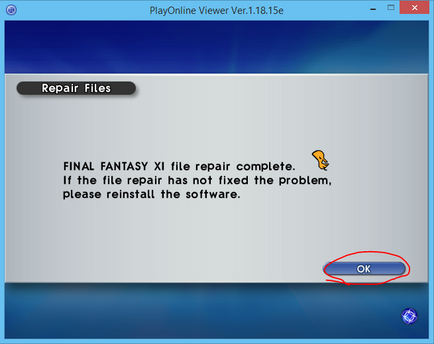
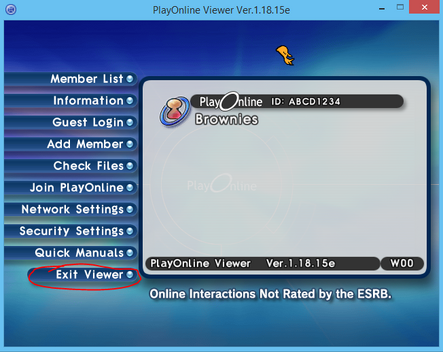
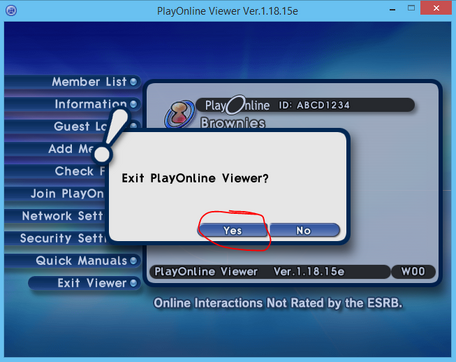


You must be logged in to post a comment.