Hail, Adventurers!
Often, when a player has a question that is not easily answered in Linkshell chat, or is easily answered but sometimes requires backing up with researched data; you’ll see someone reference the FFXI wiki, or FFXIclopedia.
Here’s a quick way to add a custom search engine to your browser that allows you to reference the FFXI wiki quickly, often times more quickly than it takes to open the initial ffxiclopedia page itself. For the sake of brevity we’ll assume you’re using Google Chrome, but the steps are somewhat applicable to nearly any browser.
Adding the Search Engine to Google Chrome:
- Open Chrome Settings
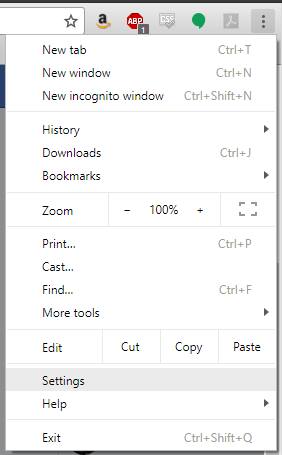
- Open heading “Manage Search Engines” under the Search Engine Menu

- Scroll to the heading labeled “Add Search Engine” and click ADD.

- Fill out the form – you can use any name or keyword for the Search Engine you like, but for simplicity I use “FFXIclopedia(EN)” and “ffxiwiki”. In the URL field, use the URL exactly as shown below: http://ffxiclopedia.wikia.com/wiki/Special:Search?search=%s

- Click the ADD button.
- Close the Settings window.
- You can now use the term “ffxiwiki” (or whichever keyword you elected) in the address bar to search for anything on the FFXI wiki. Type your keyword, hit the TAB key on your keyboard, and when the keyword changes to “FFXIclopedia(EN)” (or whichever search engine name you chose), you can type your search term and hit the ENTER key to submit your search. The gif below shows the search in action.



You must be logged in to post a comment.